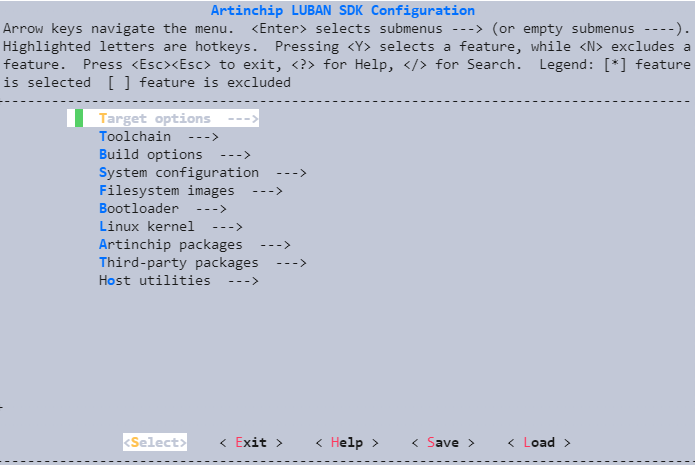Luban SDK 简述
Luban SDK 编译框架是在 Buildroot 编译框架的基础上进行优化和客制化而来。在保留 Buildroot 的优秀架构基础上, 针对自身的需要进行重组和改进,主要包括:
| 要点 | 说明 |
|---|---|
| 删除与 ArtInChip 无关的芯片架构和平台 | 仅保留 ArtInChip 需要的架构,简化配置 |
| 精简所支持的软件包,仅保留必要的软件包 | 原有支持的软件包太多,导致编译启动速度较慢,大量软件包与 ArtInChip 业务无关。精简之后专注于满足 ArtInChip 平台的应用需求,并提高编译的反应速度。 |
| 优化配置 | 对系统的配置进行了精简和优化,只留下对 ArtInChip 平台有用的设置,简化使用 |
| 优化源码管理 | 源码和编译生成结果分离,更符合开发习惯 |
| 增加预编译二进制包的支持 | 对于常用的开源软件包,不需要每次都重新编译,可以使用预编译的二进制包代替,节省 SDK 编译时间 |
| 增加源码改动自动检测机制,简化使用规则 | 任意包的改动,在 make all 时都会被自动检测出来,并且自动执行
<pkg>-rebuilt 操作,不需要手动执行make
<pkg>-rebuild 命令。 |
| 增加制作其他文件系统镜像的功能支持 | 可以方便制作各种需要的客制化文件系统镜像 |
命令介绍
- 编译命令
make <board>_defconfig make all
-
重要命令
make board_defconfig make all
-
其他重要命令:
make show-targets --> 查看当前项目有哪些编译目标 make <pkg>-extract --> 仅对源码包进行解压 make <pkg>-patch --> 仅对源码包进行 patch(如果有的话) make <pkg> --> 完成从 extract/patch/../build/install make <pkg>-reconfigure --> 对该源码包重新执行配置、编译、安装 make <pkg>-rebuild --> 对该源码包进行重新编译 make <pkg>-reinstall --> 对该源码包进行重新安装 make <pkg>-prebuilt --> 为该源码包生成预编译二进制压缩包 make <pkg>-clean --> 删除该源码包的所有编译输出 make <pkg>-distclean --> 删除该源码包的源码
提示:make 命令不要使用
-j参数。Luban 在编译过程中,已经默认使用了
-j0参数,即根据系统的 CPU 核心数量, 动态分配编译的线程。如果外部再提供
-j参数,会导致 SDK 编译过程中出现一些高层次的目标编译 不同步的错误。 -
辅助命令:
make list (make l) --> 列出当前可用的 board_defconfig make menuconfig (make m) --> 对 SDK 进行配置 make uboot-menuconfig (make um) --> 对 U-Boot 进行配置 make linux-menuconfig (make km) --> 对 Linux 内核进行配置 make busybox-menuconfig --> 对 Busybox 进行配置
-
对于一些高频输入的命令,以下是对应的快捷命令映射:
make m -> make menuconfig make k -> make linux-rebuild make km -> make linux-menuconfig make b -> make uboot-rebuild make u -> make uboot-rebuild make bm -> make uboot-menuconfig make um -> make uboot-menuconfig make f -> make all
命令示例
| 应用场景 | 命令 |
|---|---|
| 应用指定的项目配置,例如 aic1602_per1_mmc_defconfig | make aic1602_per1_mmc_defconfig
|
| 编译整个项目,包括 Bootloader、Kernel、应用层的 Pacakge、RootFS 以及生成最终的烧录镜像文件 | make all
|
列出当前 SDK 所有可用的 defconfig |
make list Built-in configs: aic1602_initramfs_defconfig - Build for aic1602_initramfs aic1602_per1_mmc_defconfig - Build for aic1602_per1_mmc aic1602_per2_spinand_defconfig - Build for aic1602_per2_spinand aic1602_per2_spinor_defconfig - Build for aic1602_per2_spinor aic1602_fpga_mmc_defconfig - Build for aic1602_fpga_mmc |
| 修改项目的配置 |
配置完成,在退出保存时相应的改动会同步到原有的
uboot/linux/busybox
也可以通过下面的命令修改配置。相对应的修改都会同步到原有的 defconfig
|
目录和代码结构
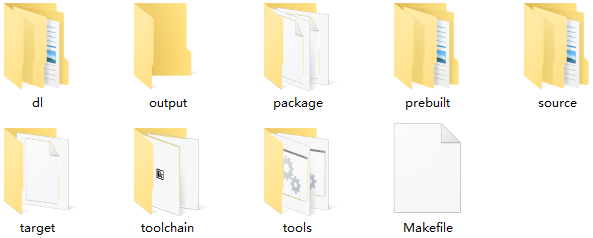
- 如果选择了使用预编译二进制包:
prebuilt–(extract)–>output/build–(install)–>output/target(or host)关于预编译二进制包的详细描述,可查看预编译包章节。
- 如果选择了使用源码编译:
dl–(extract)–>source/thrid-party–(build)–>output/build–(install)–>output/target(or host)
Luban ├── dl --> 第三方源码的压缩包保存目录 ├── output --> 默认的编译输出目录 ├── package --> 各编译源码包/组件的配置 │ ├── Config.in --> menuconfig 配置的顶层入口 │ ├── artinchip --> ArtInChip 开发的组件配置 │ ├── linux --> 内核的配置 │ ├── opensbi --> OpenSBI 的配置 │ ├── uboot --> UBoot 的配置 │ ├── third-party --> 其他开源软件包的配置 │ ├── ... │ ├── prebuilt --> 预编译二进制包的保存目录 ├── source --> 源码保存目录 │ ├── artinchip --> ArtInChip 开发的组件源码目录(不会删除) │ ├── linux-5.10 --> 内核的源码目录(不会删除) │ ├── opensbi --> OpenSBI 的源码目录(不会删除) │ ├── uboot-2021.10 --> U-Boot 的源码目录(不会删除) │ └── third-party --> 其他开源软件包解压后的源码目录(make distclean 会删除) │ ├── target --> 芯片和具体板子的配置 │ └── configs --> 存放项目的配置文件 │ ├── aic1602_initramfs_defconfig │ ├── aic1602_per1_mmc_defconfig │ ├── aic1602_per2_spinand_defconfig │ ├── aic1602_per2_spinor_defconfig │ ├── aic1602_fpga_mmc_defconfig │ ├── configs_busybox -> ../../package/third-party/busybox/configs/ │ ├── configs_linux_arm -> ../../source/linux-5.10/arch/arm/configs/ │ └── configs_uboot -> ../../source/uboot-2021.10/configs/ │ ├── tools --> 辅助脚本和工具 │── toolchain --> 编译所使用的 gcc 工具链保存目录 └── Makefile --> SDK 的顶层 Makefile
输出目录的关键内容说明
output/ ├── build --> 编译的工作目录 │ ├── busybox-1.34.1 │ ├── ... │ ├── host --> 主机工具的安装目录 │ ├── arm-linux-gnueabihf/sysroot │ ├── bin │ ├── etc │ ├── include │ ├── lib │ ├── lib64 -> lib │ ├── opt │ ├── sbin │ ├── share │ └── usr -> . ├── images --> 最终的镜像文件输出目录 │ ├── aic1602_per1_v1.0.0.img │ ├── ... │ ├── staging -> host/arm-linux-gnueabihf/sysroot --> 交叉编译的暂存目录:库与头文件 │ ├── lib --> 导出的库,给其他包编译链接使用 │ ├── usr │ │ ├── include --> 内核导出的头文件、其他包导出的头文件 │ ├── target --> 打包到 RootFS 中的内容存放目录 │ ├── bin │ ├── dev │ ├── etc │ ├── init │ ├── lib │ ├── lib32 -> lib │ ├── linuxrc -> bin/busybox │ ├── media │ ├── mnt │ ├── opt │ ├── proc │ ├── root │ ├── run │ ├── sbin │ ├── sys │ ├── THIS_IS_NOT_YOUR_ROOT_FILESYSTEM --> 当前目录不是最终执行 RootFS 打包的目录 │ ├── tmp 生成 RootFS 前,target 目录的内容会被拷贝 │ ├── usr 到 output/luban-fs/ 目录下执行打包 │ └── var └── userfs --> 自定义的文件系统目录